It is common to encounter issues with the electrical system of a truck.
However, being a truck driver and not allowing yourself to familiarize yourself with your vehicle’s electrical components can cause problems.
In this article, you will learn more about the bulkhead module on a Freightliner and how it operates your truck’s electrical system.
Here’s a Short Summary of What is a Bulkhead Module on a Freightliner:
A bulkhead module or BHM on a Freightliner is an electronic control unit that forms part of the truck’s multiplexed electrical system. It is the primary module of the M2 and controls the operation of slave modules such as the chassis module and expansion module as well as other vehicle components.
Table of Contents
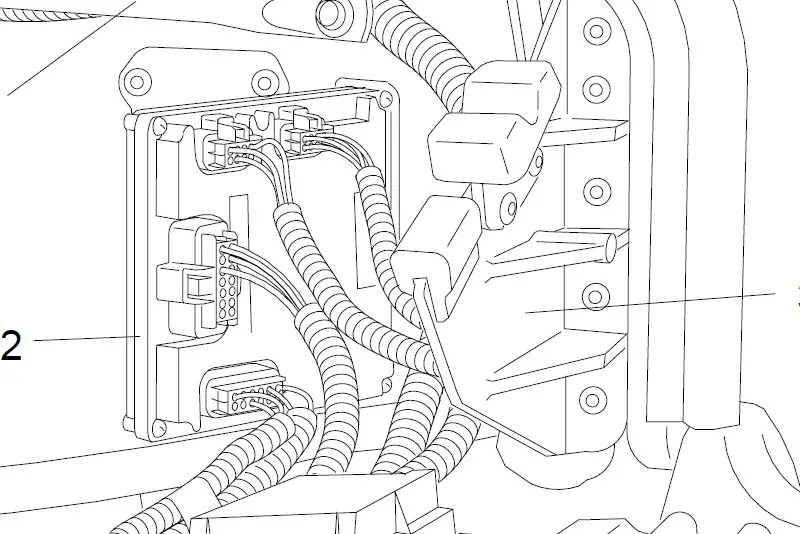
What is the Function of a Bulkhead Module?
The bulkhead module or BHM directly or indirectly controls your truck system’s multiplex modules together with the other components.
The bulkhead module has several harnesses for it to function.
On the engine side, the bulkhead module has four harness connections, which include one forward chassis harness, one engine harness, and two harnesses for the front wall.
There are also three harness connections on the cab side, including three connectors for each dash harness.
Do All Freightliner Models Have Bulkhead Modules?
Only Freightliner models produced from 2016 to the present have bulkhead modules.
The bulkhead modules in these models have a 500k auto baud rate and can only be replaced with a newer BHM with the same auto baud rate.
Where is the Freightliner Bulkhead Module Located?
You can find the bulkhead module on a Freightliner on its cab side. Look for it on the front wall on the engine side.
If you see the steering column, look slightly below, and there is the bulkhead module you are looking for.
What are the Typical Freightliner Bulkhead Module Problems?
Since the BHM acts as the primary module of your truck’s electrical system, it can have some problems with the wiring and other connector issues.
The most common BHM problems are harness miswiring and data link issues.
When your BHM has harness miswirings, it can affect the codes and confuse you on the exact issue that your truck is experiencing.
Trucks with problems with their BHM will also encounter data link issues. To fix it, you need to have your truck go to diagnostics to figure out the exact cause.
You can also check a tracking device or an electronic driver log to fix it.
Freightliner Bulkhead Module Troubleshooting
There are several specific input and output systems you can troubleshoot relating to the BHM. To do it, you will need a ServiceLink. From there, select Templates to see the function you want to fix.
- A/C Clutch Function
The BHM controls the A/C compressor clutch wiring. When you use the A/C clutch, the BHM can detect a possible short circuit.
- Alternator Charging Function
The BHM monitors voltage input from the alternator “I” terminal and sends a message to the Instrumentation Control Unit (ICU) to report the status.
- Backup Function
It warns when the vehicle starts to back up. The BHM sends a message to the Chassis Module (CHM) to activate the backup alarm and lights.
- Cigar Lighter Function
It provides 12-volt power to any device connected to it. The BHM supplies the power at this port regardless of the ignition switch position.
- Clutch Switch Function
The BHM reads the position of the top-of-clutch and bottom-of-clutch switches. The BHM and engine and transmission ECUs use the clutch position status information to input things like cruise and starting control to the system.
- Horn Function
The BHM controls and activates the horn circuit. Thus, it can detect short conditions on the electrical components of the horn.
- Ignition System
The BHM gets input from the ignition switch and uses the information it gathered to supply ignition and the accessory power to the vehicle and crank the starter.
- Ignition System, Accessory Power Function
The BHM continuously monitors the ignition switch position to know how it can energize the accessory power outputs.
- Ignition System, Ignition Power Function
The BHM monitors the ignition switch position to see if it can energize the ignition power outputs.
- Ignition System, Ignition Switch Function
The BHM monitors the ignition switch and spreads the information on the J1939 datalink.
- Low Air Pressure Warning Function
The BHM sends a J1939 message to the ICU if the low air pressure warning light is on or off.
- Park Brake Function
The BHM sends the park brake status via J1939 message to the ICU. The ICU will then alert the operator when it engages the parking brake.
- Wake Function
The BHM wakes up the CHM, Expansion Module (EXM), and Switch Expansion Module (SEM) by pulling the circuits from 12 volts to 4 volts.
What do the Freightliner M2 Bulkhead Module Codes Mean?
There are two bulkhead module codes you will encounter. These are the J1587 and J1939 fault codes.
The J1587 fault codes consist of three following elements: Module Identifier (MID), Subsystem Identifier (SID), and Failure Mode Indicator (FMI).
MID refers to the source of the electronic control unit (ECU) fault, SID indicates a failure in the ECU function, and FMI tells function failure.
The J1939 fault codes also consist of three elements. These are the Source Address (SA), Suspect Parameter Number (SPN), and Failure Mode Indicator (FMI).
SA refers to the source of the electronic control unit (ECU) fault, SPN indicates a failure in the ECU function, and FMI tells function failure.
How to Program a Freightliner Bulkhead Module?
You can program the bulkhead module or BHM using Diagnostic Link 8.
To do this, follow these steps:
- Connect to the drive and click on the Standard tab to view the BHM data. You will then see the current BHM device configuration.
- On the left menu, select Program Device. It will show you some warning codes, but that is not your concern. Hover over the right side and click on Remove All to clear all the data.
- Once the warning/s are removed, click Add to input the VIN. Confirm it by clicking OK. A code will then appear on the screen indicating the request made. It also implies that a connection is required to the server.
- On the right corner of the screen, click on Connect Server. Please wait for a while until it connects. After that, the downloaded data is already valid. You can see under the Status an OK note as confirmation.
- Then, click the Next button on the right corner, just below the Connect Server button. You will then be transferred to a new page where you will see the BHM. Click Connect. Look at the left side part to confirm the connection.
- You will also see the VIN. Select it. Then, click on the latest settings that will appear. After that, click Next. A data will prompt on the screen to verify the BHM data. Then, click Start for the programming of the BHM software. Wait for a while until it is done.
- Once the programming is completed, click Finish. A new symbol or code will appear, indicating you need a connection to the server. It still needs data to upload. Thus it will show on its status.
- After that, click the Connect to Server button. Wait again until you connect. Once completed, you will see that the BHM is connected.
- On the left menu tabs, click on Identification. You will then see the BHM device configuration.
- Hover over the left bottom of the screen, right-click on the Bulkhead Module, and click on Close Connections. After that, right-click again and click on Clear All Connection Errors.
When should a Bulkhead Module on a Freightliner be Replaced?
You do not need to have a standard timeframe for BHM replacement.
If your truck encountered an electrical problem and you have done everything you could to fix it, but it still fails, that is when you should consider replacing the BHM.
You can also replace it if it already has some physical damage.
To replace a BHM, here’s what you can do.
- Open the truck hood and disconnect the negative leads from the batteries.
- Remove the tread plate from the driver door entry and the kick panel from the left side of the driver footwell.
- Unscrew five Torx cap screws that secure the BHM to the cab of the front wall.
- Pull the BHM to remove it through the opening into the cab.
- Get the new BHM and place it by screwing back the Torx screws.
- Install the kick panel on the left side of the driver footwell and secure it with the Torx screws.
- Install the tread plate at the driver door entry.
- Connect the bulkhead harnesses.
- Turn the ignition switch and the battery cutoff switch to the ON position.
- Lastly, connect the batteries and close the hood.
Where can you Purchase a New Freightliner Bulkhead Module?
You can buy a new Freightliner bulkhead module at PartsProX, trusted shops, and manufacturers online and offline.
The price range is from $800 to $1,000, but it varies depending if the one you want to buy is pre-owned or brand new.
